Using GPS as a Warning Instrument
Use your chartplotter's features to your full advantage
 |
| Don't let your boat run into the navaid that's between two waypoints. |
In a companion article to the one posted last week, today I am covering the positive aspects of GPS use beyond navigation that many people don't take advantage of. You have lots of capability in that instrument, and it pays to make full use of it.
Most people don’t realize they can use their GPS receiver as a warning instrument not just a navigation tool. Often people input two waypoints, one for the start and one for the destination, at times not even checking the route in between to ensure there is no hazard between here and there. We’ve heard of boats arriving at a marina with a navaid stuck in their bows, having passed through their waypoints literally.
You can use your GPS device to help you pass between shoals, rocks and other hazards, identify coastline in fog, and warn you if your anchor drags. Here are some ways to increase your margin of safety while sailing anywhere in the world.
1.
Program
multiple waypoints that correspond to check points on coastal passages
If you have several waypoints, you’ll have the opportunity to check your
progress along the way. If you set those waypoints near hazards (navaids,
shoals, rocks, etc), it will prompt you to use visual verification of those
hazards, making sure that you don’t approach them too closely. Remember that
datum can be off on the charts used in chartplotters, sometimes by as much as ¼
mile or more, so the more often you check your position, the safer you will be.
2.
Set
proximity waypoints for hazards
Most chart plotters allow you to set a proximity alarm around a hazard that
sounds when you enter the circle you’ve set around the hazard. Decide how far a
safe distance from the hazard is then set the alarm. Allow enough of a margin to permit corrective
action if the alarm sounds.
3.
Place waypoints on
individual hazards
We’ve
marked all the rocks (often found the hard way) on the approach to our unmarked
inlet. We’ve labelled them Rock underwater, Rock danger, and so on. We’ve also
marked the shellfish bed and a shoal to avoid.
That way, we’re adding our local knowledge to the chart on our screen
and we can be more easily vigilant each time we pass. You can also set
proximity alarms for coastline points in fog, helping you navigate safely along
a shore you cannot see.
Most
chartplotters also have an anchor alarm. It allows you to ‘drop anchor’ and set
an alarm for maximum distance travelled from that point. You have to allow for drift from the anchor
in a full circle or your alarm could be sounding all night long.
4.
Set a cross track error alarm
Your
GPS tracks how far your vessel has wandered off track. This can happen as a
result of drift in a current, often unnoticed at first because new currents are
encountered en route. You can usually set an alarm for maximum cross track error
you would allow or for proximity to a hazard.
Find the hazard that is closest to your route and set the cross track
error for half the distance you plan to pass it if you maintain course. That
way, you’ll be able to correct before getting too near the hazard.
5.
Always use visuals to
corroborate what you see on the chart
Check
paper charts and look around to make sure you are where your GPS says you are. If
you are, proceed with the next leg. If
there’s a discrepancy or you aren’t certain of what you see, stop and take
bearings to shore if possible or check other factors like depth contours against
data on the chart. Depth is an excellent
independent source of information to verify your position.


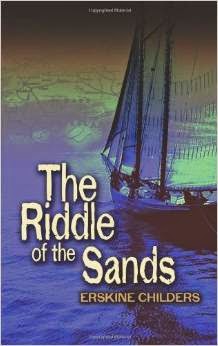
Comments
Post a Comment